Have you heard about MIMO technology for WiFi connections, but you are not entirely sure what it is, what it contributes to its operation and how it benefits you as a user? From Galgus we will try to clarify each of these concepts and do it in a way that does not make you a mess with too technical concepts. Have we aroused your curiosity? Let’s start now!
What is WiFi MIMO technology and how many types are there?
MIMO stands for Multiple Input Multiple Output. It corresponds to the use of multiple antennas in transmission and reception by devices and access points. It is an established technology that improves the coverage and quality of WiFi wireless networks.
MIMO technology has evolved over time. In fact, we can differentiate between two types of MIMO today:
- SU-MIMO (Single User – Multiple Input, Multiple Output): appears with the Wi-Fi Alliance WiFi 4 standard (802.11n) and means that the WiFi access point can only establish a connection with one device at a time, using all its antennas in the link. Therefore, the other devices that want to communicate must find a free slot. If many devices want to connect, collisions increase and therefore performance drops.
- MU-MIMO (Multi-User, Multiple Input, Multiple Output): to avoid this slowdown, WiFi 5 introduces this technology, which already allows the simultaneous connection of several devices, the number of which depends on the access point used.
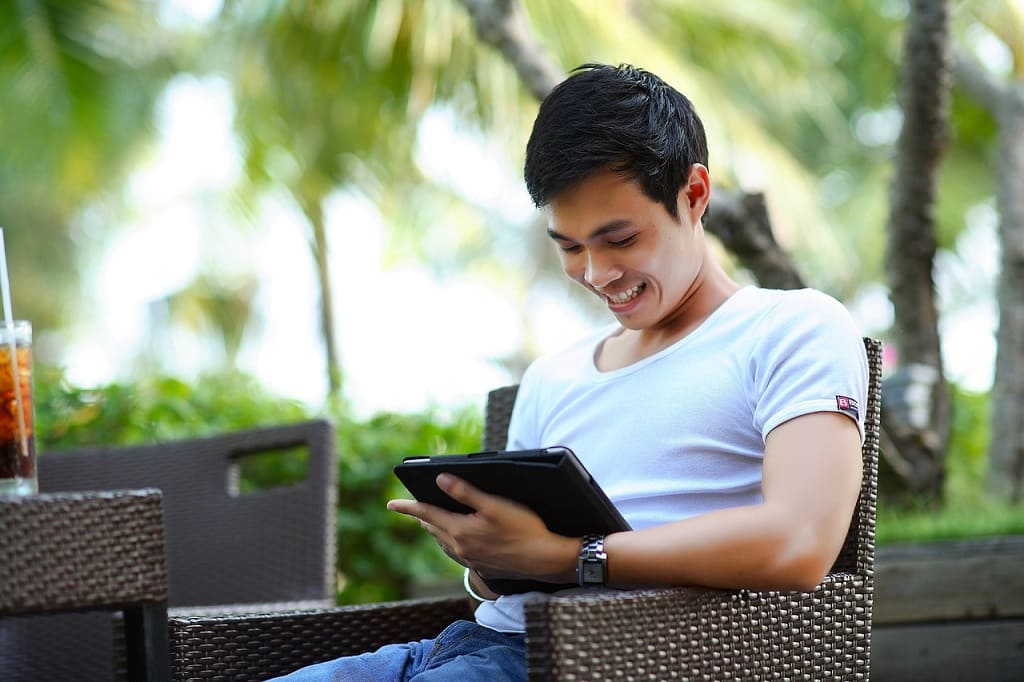
How does MIMO benefit your WiFi network?
The arrival and establishment of WiFi MIMO technology led to a significant improvement in basic aspects of the user experience of a wireless network. These include higher speed, capacity and stability.
However, when we only had SU-MIMO, we encountered situations that compromised these factors. For example, when several users wanted to consume resources such as streaming videos at the same time, with the bandwidth they require. Evidently, the connection suffered, experiencing frequent outages.
This problem came to an end thanks to MU-MIMO, whose value is incalculable, if we stop to think about the number of devices that connect to a WiFi network at the same time in a home, an office or any other scenario.
How do MIMO WiFi networks work?
To explain the operation of WiFi MIMO technology without going into overly technical aspects, we must take into account that WiFi waves are continuously bouncing and reflecting with the different elements that are in their path, such as furniture, walls, doors, windows or even people.
This causes residual signals to be generated in the environment. MIMO takes advantage of these “degraded” waves, recovers them and reintegrates them to reinforce the wireless connection. Roughly speaking, it is like receiving the signal from several sources.
Thanks to the use of multiple antennas, both in transmission and reception, it is possible to exploit this spatial diversity for various applications:
- Recover corrupted messages (Space-Time Block Coding).
- Extend the coverage by a few meters (Beamforming).
- Transmit through several streams to the same user (Spatial Division Multiplexing).
- Transmit, for the first time in the history of WiFi, to multiple users simultaneously (MU-MIMO).
These applications, depending on the number of available antennas, can be combined to achieve synergies. For example MU-MIMO relies on the concept of beamforming.
What’s new in WiFi 6 for MIMO technology?
Although, as mentioned above, MIMO technology appeared with the WiFi 4 standard back in 2009, it has not remained stagnant over time. Thus, we have the aforementioned appearance of MU-MIMO in 2016 (WiFi 5, i.e. 802.11ac Wave 2).
But that’s not all: with the arrival of WiFi 6 in 2020, there were also new improvements in MU-MIMO. Since then, MU-MIMO has been applied for both data uplink and downlink. With WiFi 5, it was only enabled for downlink.
As you can easily deduce, any current WiFi network must “mandatorily” have an infrastructure that supports MIMO technology, especially MU-MIMO. If you have not yet updated your infrastructure to be able to enjoy it, Galgus offers you the hardware you need to do so, in addition to the software that allows its optimal operation thanks to our patented CHT (Cognitive Hotspot Technology).
Have a look at our product catalog. It will also be a pleasure to answer all your questions about it so you can get all the value to your network, contact us!









