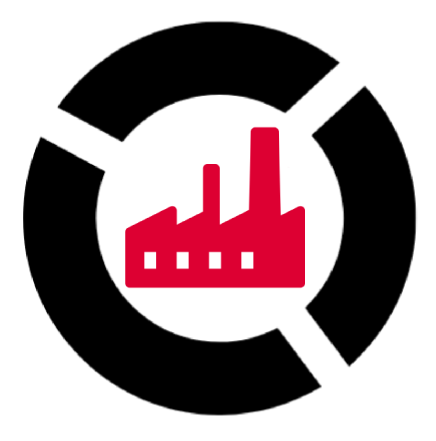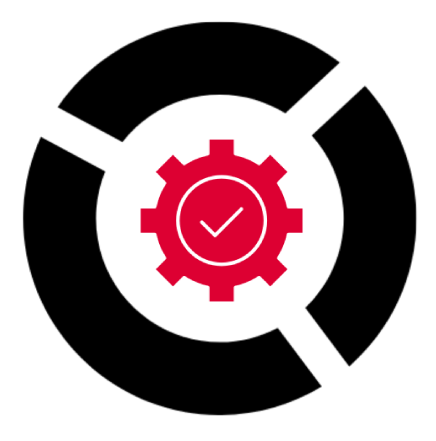NETWORK HEALTH
Monitor the health status of your network and APs in real-time
Learn about the most relevant KPIs at all times to identify issues and areas for improvement. Useful for both non-technical users and specialists.
What benefits does Galgus Network Health offer you?
The health status of a Wi-Fi network depends on various factors that you need to keep under control if you want to offer a connectivity experience aligned with your users’ expectations. Galgus Network Health helps you monitor the key parameters for this.

Optimize network performance
Monitoring the operation of the infrastructure in general, as well as each access point in particular, allows you to take the necessary measures to ensure the network reaches its maximum potential.

Identify issues and areas for improvement.
Diagnose and locate faults in the network or an AP’s operation. Additionally, easily discover how to optimize their performance.

No technical knowledge required
Network management will no longer be exclusive to technical professionals. Our solution makes it possible for any type of user to perform it without complications
How do we achieve it?
Monitor the most relevant KPIs
Galgus’ Network Health solution is a telemetry platform that continuously monitors the most relevant KPIs to identify issues and areas for improvement.

Global health of the network and each AP.
With Galgus Network Health, you can monitor the overall health status of the network as well as each individual access point.
On the main dashboard screen, the global health of the entire network is displayed on the left, divided into 5 metrics. These will quickly tell us if we need to be concerned about any specific parameter and if we need to investigate further.
On the right, the health details of each AP are shown concerning the 9 most important KPIs. Here we can detect if there is a problematic AP and why.


Network behavior prediction
A Bayesian inference model calculates the time series prediction for the next 7 days every night.
This way, the network administrator can anticipate and observe trends to be prepared.

Main KPIs monitored by Galgus Network Health
These are the most relevant indicators that Galgus Network Health analyzes to achieve optimal Wi-Fi network performance.

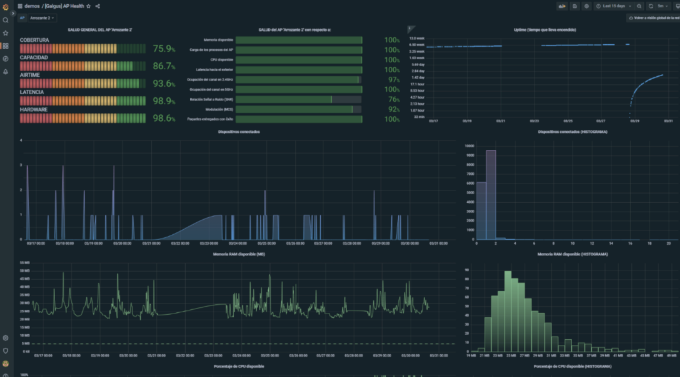
- Available memory: Determines the data transmission and reception speed, as well as the number of devices it can support simultaneously.
- Access point load: Reflects data traffic and device stress.
- Percentage of available CPU: Influences the processing capacity and response speed of the AP.
- Latency to outside: Directly affects the quality of service (QoS) of the connection, especially in applications that require a quick response.
- Electromagnetic energy occupancy at 2.4 GHz and 5 GHz: Indicates the current usage of the channel through which the AP transmits.
- SNR (Signal to Noise Ratio): Measures how much relevant Wi-Fi signal there is compared to the noise that can interfere with it.
- MCS (Modulation and Coding Scheme): Determines data speed, robustness, and efficiency of wireless communication.
- Percentage of lost packets: Measures the quality and stability of an Internet or local network connection.
- Uptime: The time that has elapsed since the device was last restarted, i.e., the time it has been available and operational.
EXPAND
REDUCE TCO BY
ACCURACY
Main sectors benefiting from our technology
Although Galgus Network Health is completely transversal, we can identify a series of verticals for which our technology is a key component.

Smart Cities

Transport

Retail
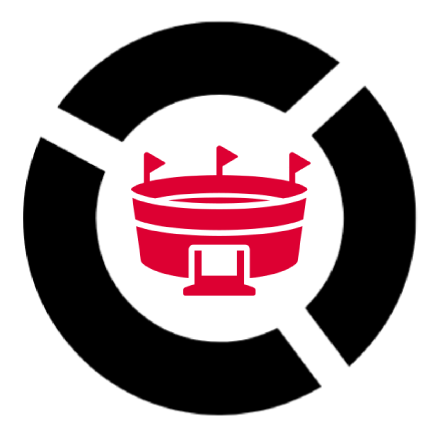
Stadiums and Events
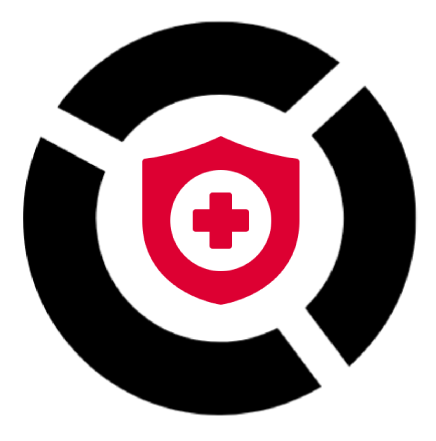
Health
Discover our success stories
Las Rozas
Las Rozas: Monitoring of Restricted Areas
The project assigned to us by the Local Police of Las Rozas, which we executed together with our partner SmartIT, involved monitoring the presence of people in a designated area during nighttime hours and providing real-time alerts for their removal.
Santa Cruz neighborhood
Wi-Fi Location & Presence Analytics for smart tourist destinations
A tool to more competitively plan and manage the flow of people in the Santa Cruz neighborhood, an area with very high visitor density.
Rocío Pilgrimage
Location & Presence Analytics for Large Crowds
Galgus monitored the presence and behavior of participants in one of the largest events at the national level, the Romería del Rocío.
Showcases
Puerta del Mar Hospital
We deployed a high-performance Wi-Fi network in a challenging environment such as the Puerta del Mar Hospital in Cádiz. A large facility where professionals need the best connection to optimize patient care.
Download this dossier and learn all about Galgus Network Health
In this document, you will learn in depth everything that Galgus Network Health offers you and how to fully utilize its functionalities to maximize your network’s performance.

Our Hardware
Here are the devices that will enable you to enjoy our technology

Indoor access points
For high-density environments such as hotels, offices, restaurants, schools and any indoor setting

Outdoor access points
For large outdoor spaces, regardless of weather conditions and other environmental factors.

Switches
Wide range of switches with a variety of 8 to 24 ports, providing both data connection and PoE power supply.

Routers
Routers (all-in-one) capable of acting as a 2×2, 4×4 access point, and as routers with 4G/5G cards.
FAQ
CONNECTIVITY, SECURITY, INNOVATION
One AP (per area of interest) is sufficient for most Presence Analytics. For example, for real-time counting by area and distance, capacity control, correlation between different areas, and visitor journey. For almost all of these, accuracy improves with more than one AP.
However, for Location Analytics, it is recommended to have 3 or more APs per area. For example, to determine real-time location, device density heat maps, etc.
No, it is completely passive. It does not affect the Wi-Fi network (neither Galgus nor any other nearby network).
Yes, we call this a ‘ghost’ analytics network. A passive network to which users cannot connect (does not display SSID).
Galgus APs listen to what is happening around them and build analytics with that data, both from devices not connected to anything and from those connected to another manufacturer’s network (which it will treat as unconnected devices, as they are not connected to the Galgus network).
In principle, no, since we need to make low-level changes to the AP software to avoid being misled by random MAC addresses.
In these cases, it is recommended to set up a parallel network exclusively for analytics, or (ideally) replace the obsolete network with a Galgus network (WiFi + location with the same APs).
However, if there is a particularly interesting opportunity, Galgus could consider the effort to integrate with those third-party APs.
No. Any updated Galgus AP is capable of detecting any Wi-Fi device in its vicinity (no matter how old the device is).
Most information is accessed through our cloud platforms (Cloud Manager + Location & Presence Analytics) as well as via API.
Some data can also be accessed through the command line (CHT_CLI), although this is more intended for internal testing, troubleshooting, and prototyping.
What´s Next?
Ensure the quality of your service and user experience.
Make the most of the technology. Feel free to share your use cases with us. Talk to our experts!